The restoration of a 1980's Williams Defender arcade machine
Building a dual Williams Defender and Williams Stargate Control Panel [Part 1]
So I’ve been meaning to build a replacement control panel in order that I can take off the main control panel and replace the leaf switches with new more responsive compatible pinball leaf switches.
Thus I have hatched an evil plan to build a dual Defender AND Stargate compatible control panel to use while I do.
As I have the original control panel overlay (that I replaced with a newer reproduction) I’m going to use that as my basis, and then build the rest as I go.
Ingredients:
1 x Defender Control Panel Overlay (original with fag burns!)
1 x Plywood board 52cm x 20.5 x 2cm (cut to size of the marquee by my local DIY shop)
4 x White switch buttons
2 x Red switch buttons
1 x Orange switch buttons
1 x 4 way switch joystick (stolen from an old MameP test board)
1 x Stargate Cocktail Control Panel wiring harness (bought ages ago from eBay US)
Tools:
1 x Starrett Sh0118 High Speed Steel Bi Metal Holesaw 29mm to cut the holes (£6.79 Amazon.co.uk)
1 x Starrett A1 Arbor to Suit 14mm-30mm Holesaws (£7.74 Amazon.co.uk)
Step 1:
Get control panel overlay, and new plywood board and hold them together with a big crocodile clip so that we can begin to make out where the controls need to be.
2. Mark up all of the holes so that we know where to drill
and add cross hatches to give us center points to aim for
3. Remove control panel and start making our holes
4. Start adding our buttons to our control panel
First group of buttons all wired in, and I’ve used spade connectors to connect the old wires to the new switches and desoldered off the old broken leaf switches
To enable me to play Stargate AND Defender with the same board, I re-used the ‘Player 2 Start’ button to do both ‘Player 2 Start’ and also ‘Invisio’ – which is the extra connection Stargate has over Defender
5. Add our joystick to our control panel
I’m thinking that in the future I might want to be able to play Robotron too, and because I have a 4-way joystick to connect anyway, I’m leaving the option to add that wiring later.
One challenge with the 4-way joystick versus the 2-way joystick is that it is wider on the horizontal axis and overlaps the reverse button hole as you can see. Cleverly the way around this is to cut a small slot section out of the side of the button we are using for reverse, so that the joystick mount can slide into it.
6. Nearly finished project
Still need to add Control Panel Catches to allow the board to be secured, and a 45o cut on the back edge to allow the board to fit ‘snug’ to the Defender main screen, but looking pretty good so far
Still to be documented….
– Wiring connector from the Control Panel to the Interface Board [done]
– Testing on the Defender cabinet [done]
– Adding Catches [TBC]
– Adding an angle cut to the back edge of the Control Panel [TBC]
– Explaining how to convert a Defender Interface Board to work with Stargate too [done but not documented]
| Print article | This entry was posted by Judder on June 10, 2014 at 5:32 pm, and is filed under Control Panel, Williams Defender restoration. Follow any responses to this post through RSS 2.0. You can skip to the end and leave a response. Pinging is currently not allowed. |







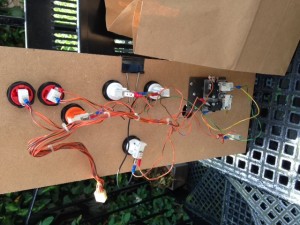
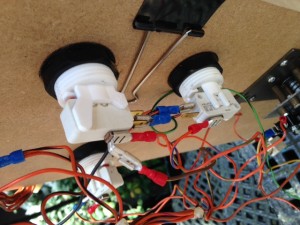
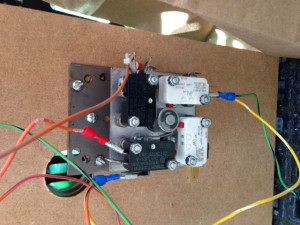


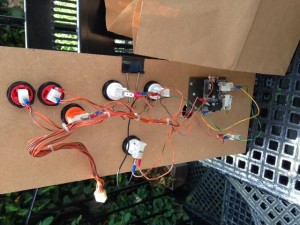
about 9 years ago
It would be grand to find a Defender/Stargate only control board that I can hook up to my Playstation 3 so I can play the Midway Arcade Origins. These ps3 and ps4 controls do not do them justice. Thanks 🙂
about 7 years ago
I modified an original Defender control panel, adding a cheap aliexpress USB controller PCB wired in parallel with the original wiring harness (in order to maintain the collector value). I can’t play Defender or Stargate on anything less than the original panel.
For the inviso button, i found a low-profile momentary switch canibalized from an old office phone. It was the hook switch and low enough to be double-sided taped over the spot where inviso should be and operated comfortably. It is only 1/4 inch proud of the panel surface. Thin wires run up to the player 2 button hole to get to the other side of the panel.
I plan on testing a cheap capacitive sensing switch from aliexpress next. They are very thin. My concern is response time. I often die with my thumb on inviso a millisecond late.
5Pcs TTP223 Touch Key Switch Module For Arduino Touching Button Self-Locking/No-Locking Capacitive Switches
http://s.aliexpress.com/rAVFvuUj